A centralized dashboard for device management
Telus IoT is a suite of IoT (Internet of Things) solutions offered by the Canadian telecommunications company Telus. These solutions allow businesses to connect and manage a wide range of devices, sensors, and equipment using Telus's network. With Telus IoT, businesses can track and monitor assets, collect and analyze data, and automate processes, all in real-time. Telus IoT offers a range of applications, including asset tracking, predictive maintenance, environmental monitoring, and more, that are customizable to meet the specific needs of each business.
With the Telus IoT Customer Console, customers can streamline their IoT operations, reduce costs, and improve the efficiency of their business processes. It provides real-time visibility into device performance and enables proactive management of issues before they become critical.
The console provides a centralized dashboard that allows customers to monitor the performance and status of their devices, including data usage, network coverage, and device health. It also allows customers to configure and manage their IoT services, including data plans, device connectivity, and security settings.
- Customer facing device management portal
- A mobile-friendly bilingual installer application to streamline the device installation.
- TELUS - Internal onboarding and support tools for Center of Excellence(COE).
Summary
The goal of the Telus IoT Customer Console is to provide customers with a centralized platform to manage their IoT devices and services. Specifically, the console aims to:
- Streamline IoT operations: By providing a single dashboard to manage IoT devices and services, the console helps businesses to streamline their operations and improve their efficiency.
- Improve device performance: The console provides real-time visibility into device performance, allowing customers to monitor data usage, network coverage, and device health. This enables businesses to proactively manage their devices and prevent issues before they occur.
- Reduce costs: The console allows customers to configure and manage their IoT services, including data plans and device connectivity. This can help businesses to reduce costs associated with IoT operations.
- Enhance security: The console enables customers to configure security settings for their devices, such as setting up access controls and implementing data encryption. This helps to ensure the security and privacy of IoT data.
- Type
- Web Application, Mobile-friendly Application (Installer App)
- Tech Stack
- Angular 7, Bootstrap 4
- Team
-
- 1 Product owner
- 2 FE developers
- 2 BE developers
- 1 QA
Site Map
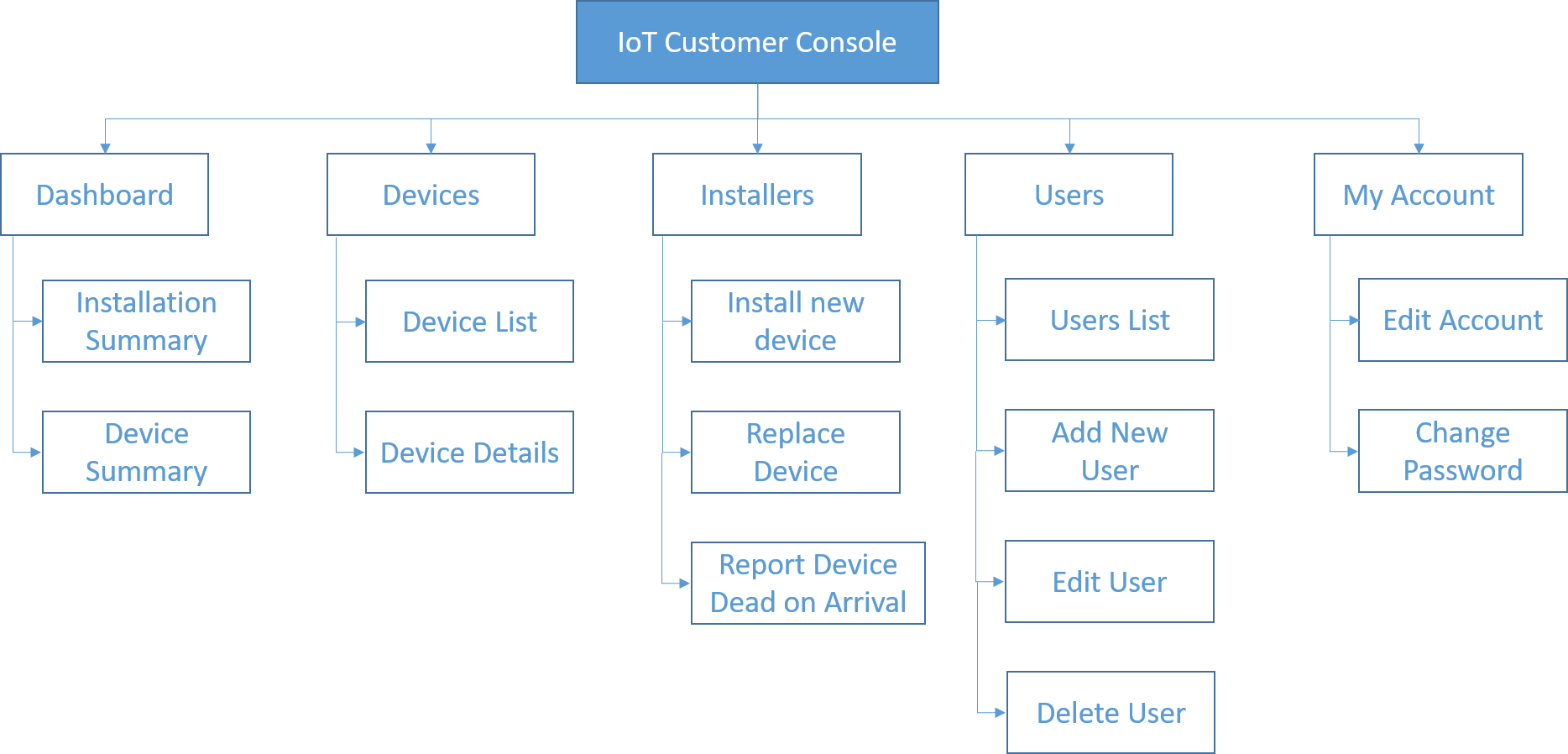
Product Screenshots
- Dashboard
-
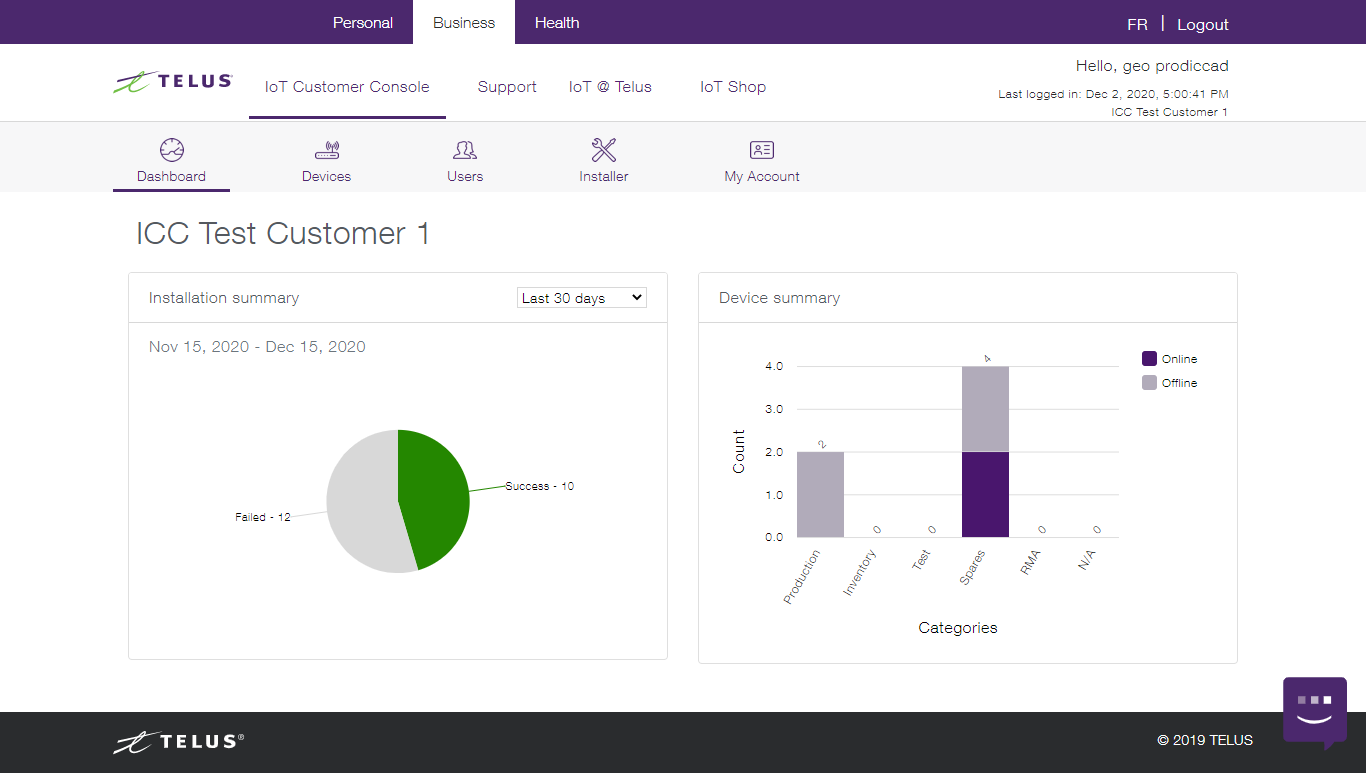
Figure: IoT Customer Console Dashboard - Device List
-
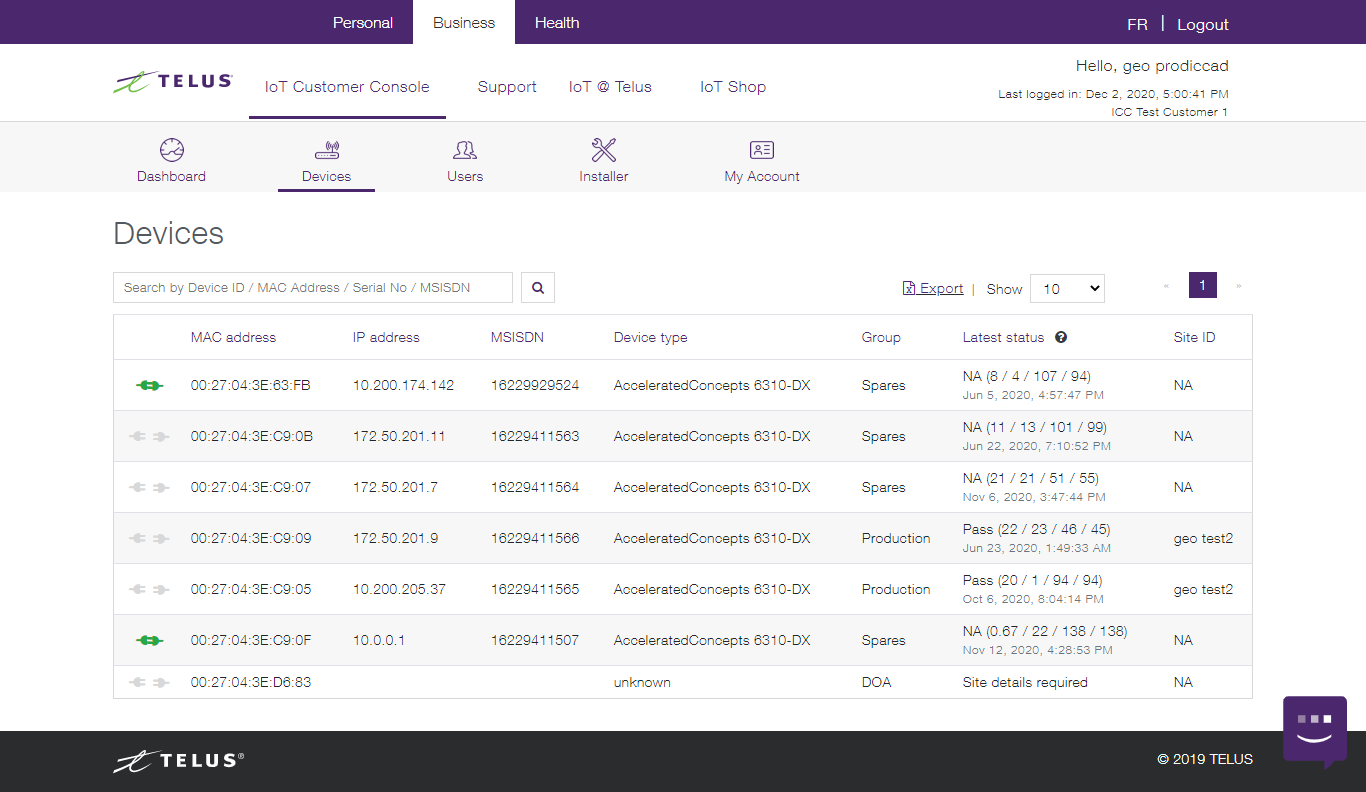
Figure: IoT Customer Console My SIMs Page - Device Details
-
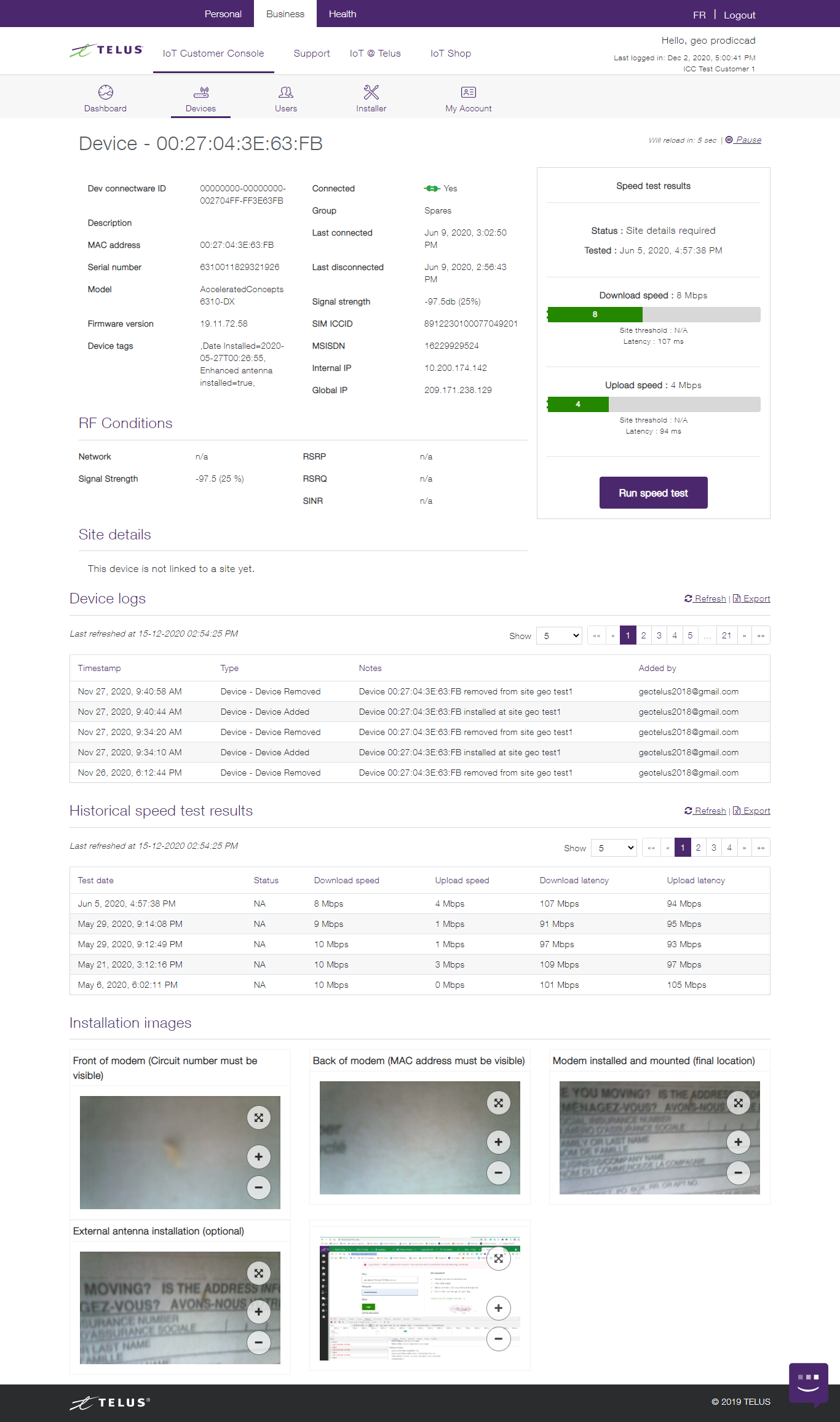
Figure: IoT Customer Console device details - Installer App Screens
-
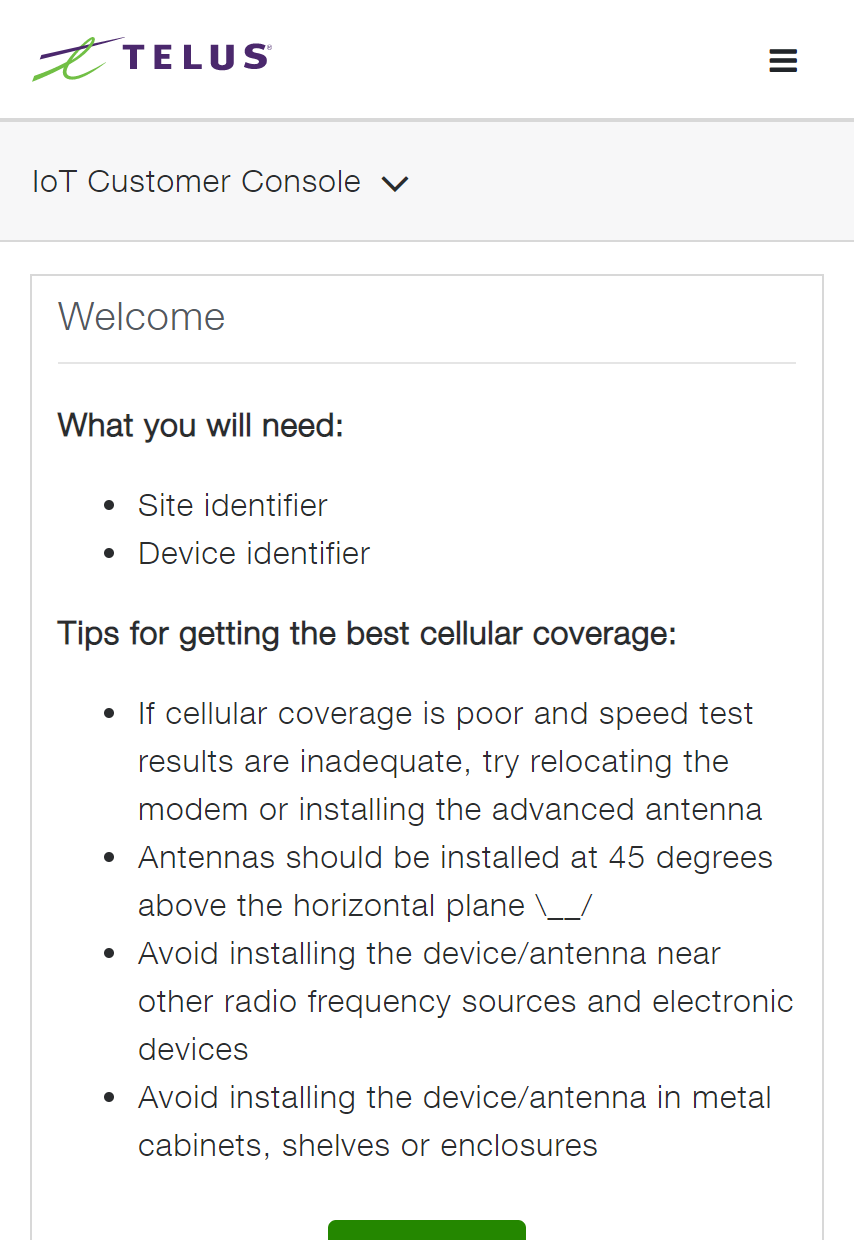
Figure: ICC installer app welcome page - Installer App - Search Site & Confirm
-
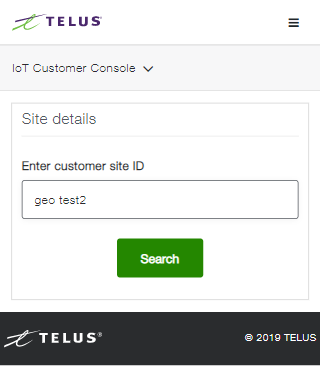
Figure: ICC installer app search site page 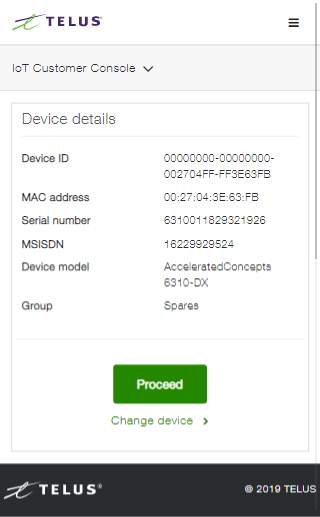
Figure: ICC installer app confirm site page - Installer App - Search Device & Confirm
-
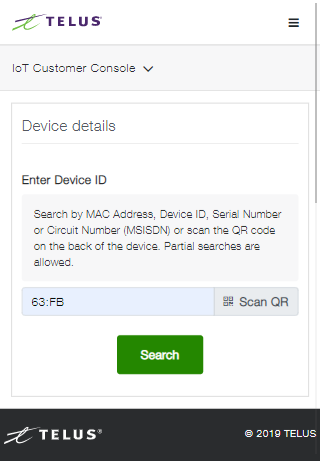
Figure: ICC installer app search device page 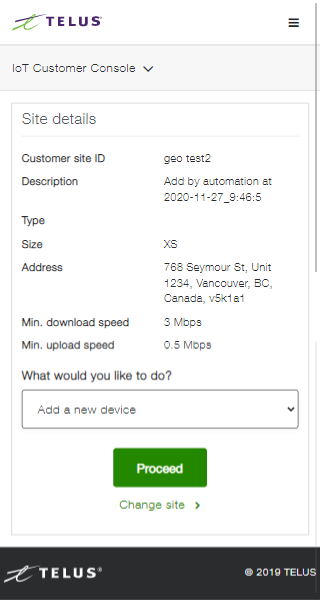
Figure: ICC installer app confirm device page - Installer App - Confirm Speed Test
-
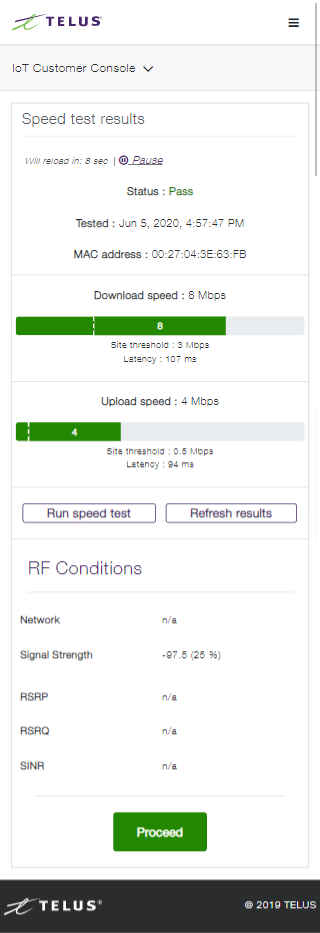
Figure: ICC installer app confirm speed test page - Installer App - Result
-
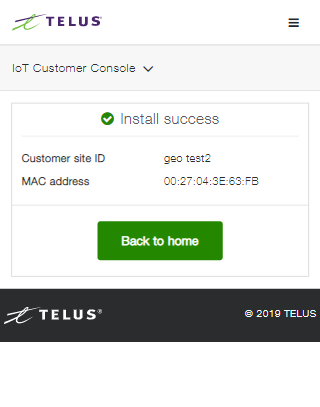
Figure: ICC installer app result page
My Learning Outcome:
- Frontend portion of the project integrated into TELUS IoT shop project to meet project deadline of four months.
- Integration was done to utilize UI components and ensure consistent styles across all customer-facing applications.
- Separation of the two deployments and establishment of a more efficient CI/CD pipeline for deployment across all environments is necessary.
- The main lesson learned is the importance of separating projects into a microservice framework.
- Maintaining reusable library components as separate npm packages is important.
- Having multiple sub-projects within a single project (traditional monolithic architecture) is not an efficient approach.
- Microservice architecture facilitates scalability and maintenance.
